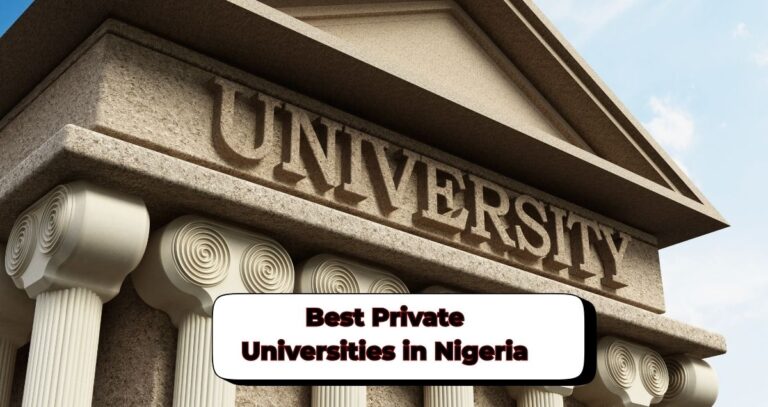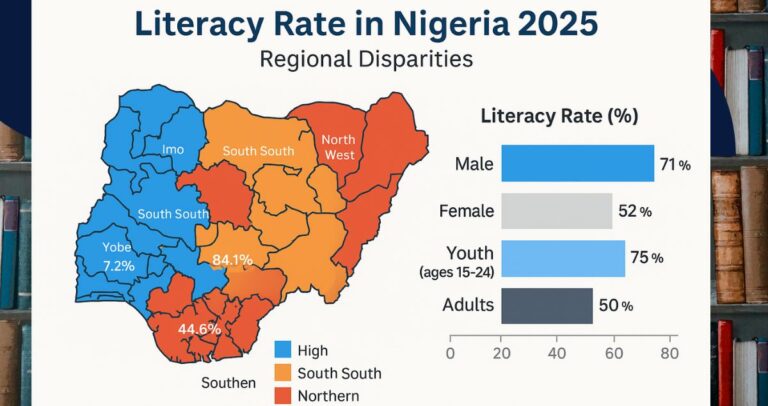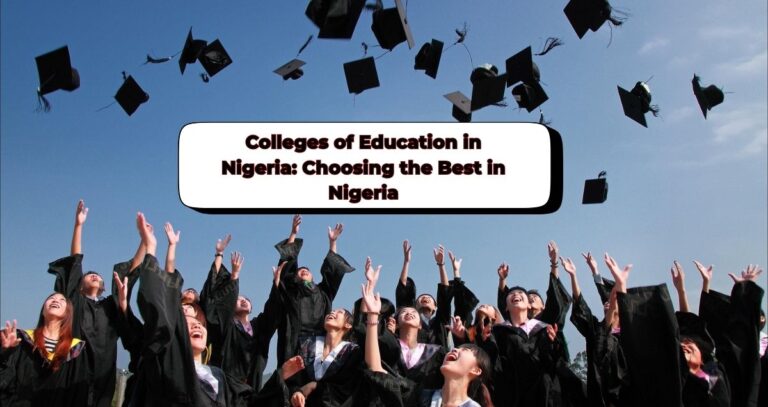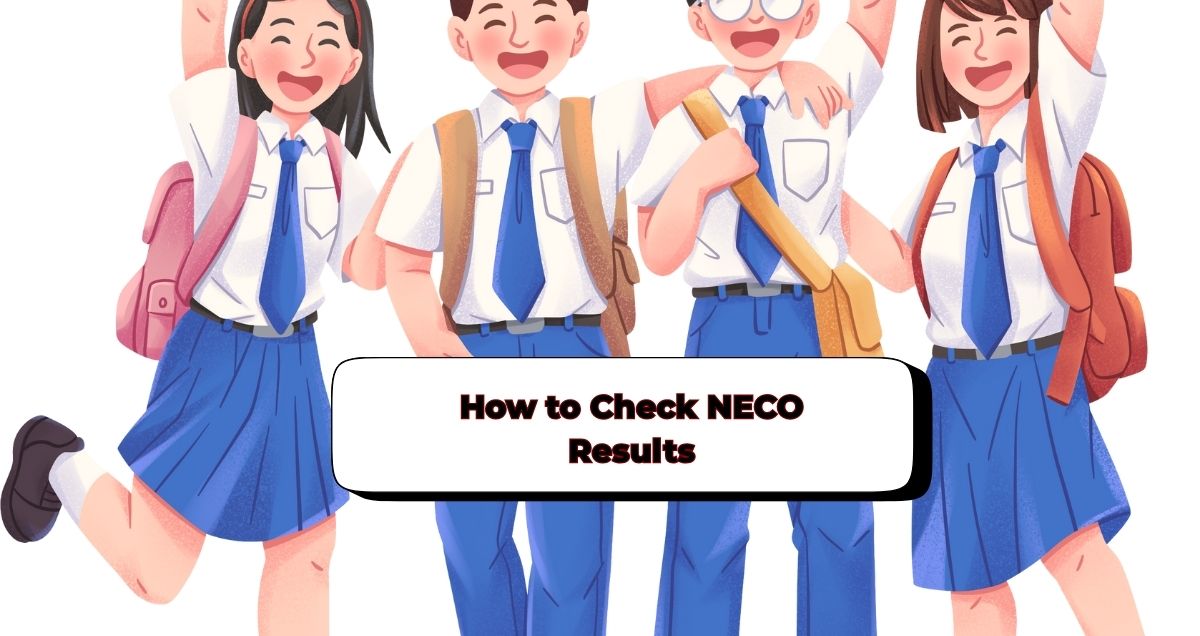
Every year, thousands of students across Nigeria wait anxiously to check their NECO results. Whether you’re preparing for university admission, applying for scholarships, or simply curious about your performance, checking your NECO SSCE result should not be confusing or stressful.
Yet many students face delays, incorrect entries, or token issues. This guide was created to help you check NECO result step by step—whether online or via SMS—without hassles or errors.
We’ll also answer common questions like “can I check NECO result without token?”, show you how to buy NECO result token safely, and guide you through NECO result verification for school or job use. If you’ve ever felt lost in the process, you’re not alone—and you’re in the right place to solve it.
NECO Results: What You Need to Know Before Proceeding
The National Examinations Council (NECO) plays a major role in Nigeria’s education system. It conducts several national exams, including:
- Senior School Certificate Examination (SSCE)
- Basic Education Certificate Examination (BECE)
- National Common Entrance Examination (NCEE)
- General Certificate Examination (GCE)
These exams are vital for academic progression and employment. Whether you’re aiming to get into a Nigerian university or applying for a job, your NECO result can influence your chances.
When I checked my NECO SSCE result in 2018, I didn’t know where to start. I made mistakes with my token, used the wrong portal, and wasted time. That experience taught me the right process, which I’m now sharing here.
Over 1.2 million candidates sat for the NECO SSCE in the last exam cycle, according to NECO’s official report. With so many students involved, it’s common for people to get stuck or misinformed. That’s why knowing how to use the NECO result checker portal login and what to expect is so important.
Step-by-Step Guide to Checking NECO Results Online
If you’re asking how to check NECO result online, this section breaks it down clearly.
Here’s how to use the official NECO result checker portal:
Steps to Check NECO Result Online
- Go to https://results.neco.gov.ng
- Select your examination year (e.g., 2024)
- Choose your exam type: SSCE Internal, SSCE External, BECE, or NCEE
- Enter your NECO exam number (e.g., 12345678AB)
- Input your NECO token
- Click “Check Result”
Tolu, a student in Lagos, used the online portal to view her 2024 NECO SSCE result within minutes. She said, “I followed the six steps and had my result saved on my phone as a PDF right away.”
Important Tips:
- Always use a stable internet connection.
- Save your results immediately as PDF or take a screenshot.
- Ensure the NECO token and exam number are correctly typed.
- If there’s a delay, wait for a few hours and try again.
Common issues like incorrect token or missing exam number can be resolved by verifying your details or purchasing a new NECO scratch card or NECO token online.
Checking NECO Results via SMS: A Quick Alternative
If you don’t have access to the internet or you’re in an area with poor network coverage, you can still check your NECO result via SMS.
📱 How to Check NECO Result Without Internet
Follow this format:
NECO*Exam Number*Token*Exam Year
Send to: 32327 (MTN, Glo, Airtel)
Example: NECO*12345678AB*098765432112*2024
Note:
- You must use a valid NECO token.
- SMS charges apply (usually ₦30–₦50).
- Results will be delivered via text message.
For many rural students like Aisha in Osun State, this method has been reliable when internet browsing wasn’t possible. It’s also useful during national network issues.
How to Buy a NECO Result Token: Best Options for Students
To access your result, you need a valid NECO result token. This is different from the traditional NECO scratch card. The token is a 12-digit code used to unlock your results online or via SMS.
Steps to Buy NECO Result Token
- Visit https://results.neco.gov.ng
- Create an account or login
- Click “Buy Token”
- Pay using your ATM card, bank transfer, or online wallet
- Your NECO token will be sent instantly via email or dashboard
The official NECO token price ranges from ₦1,000 to ₦1,500. You can reuse a single token up to five times—so avoid buying multiple if you don’t need to.
You can also purchase tokens from trusted NECO token vendors like:
- BuyCard.ng
- eCards.com.ng
- Payteller.ng
In 2023, I saved over ₦200 by comparing vendors. Some offer discounts or seasonal promos, especially during result release periods.
Search phrases like best place to buy NECO token, cheapest NECO result token, and NECO token online purchase can help you locate the best deals.
Can You Check NECO Results Without a Token?
A lot of students search: “Can I check NECO result without token?” The short answer is No.
You need a token for both online and SMS result checking. If you don’t have one, you must buy from NECO result portal or a trusted vendor.
The only alternative is to visit your school to request an official statement of results. This process takes longer and may attract extra charges.
Verifying Your NECO Results for Admissions and Jobs
After checking your NECO results, some institutions and employers might request official verification. This process ensures your results are genuine and haven’t been altered.
READ ABOUT: Best Universities in Nigeria: Top-Ranked Schools
How to Verify NECO Result Online
Use the NECO verification portal: https://everify.neco.gov.ng
Steps:
- Visit the NECO result verification site
- Purchase a NECO e-Verify token
- Input your exam details (exam year, number, type)
- Submit and wait for confirmation
Chinedu needed to verify his result for a UK university application. Using everify.neco.gov.ng, he completed the process in under 48 hours with no issues.
This service is essential for:
- University admissions (especially abroad)
- Nigerian job recruitment
- Credential evaluations (like WES)
If you’re applying internationally, be sure to use this feature. It’s fast, secure, and accepted by many organizations.
Troubleshooting Common NECO Result Issues
Sometimes, candidates run into problems like missing results or error messages. Here are some of the most common NECO result errors and how to fix them:
Problems and Solutions
| Issue | Possible Reason | What to Do |
| “Result Not Found” | Wrong exam number or token | Recheck your details |
| “Invalid Token” | Used or expired token | Buy a new NECO token |
| Page not loading | Network error | Clear browser cache or switch browser |
| Lost exam number | Forgot or misplaced slip | Visit your school to retrieve NECO exam number |
| Withheld result | Ongoing investigation | Contact NECO via [email protected] |
When my cousin’s result refused to load, switching from Chrome to Firefox solved the issue.
What to do if NECO result is withheld: Send an email to NECO with your details and wait for updates. This process can take weeks, so patience is needed.
How to Appeal a Withheld NECO Result
If your result is withheld and you believe it was done in error, you can file an appeal.
Steps to Appeal:
- Draft a written appeal
- Attach a copy of your NECO registration and exam slip
- Email to [email protected]
- Follow up regularly
The process might take time, but many candidates have successfully recovered their withheld NECO results through this method.
Using NECO Results for Your Future
Once you’ve accessed your result, the next question is: What’s next?
Your NECO result can be used in multiple ways:
Academic Use:
- Apply for JAMB UTME or Direct Entry
- Satisfy university O’Level requirements
- Qualify for state or federal scholarships
Career Use:
- Present during job applications
- Add to NYSC or NCE credentials
Many students ask about NECO vs WAEC results. Both are accepted by most Nigerian institutions. However, NECO is more localized, making it ideal for national opportunities.
In 2024, over 65% of candidates who wrote NECO SSCE earned at least five credits including English and Mathematics. This proves how crucial good performance is for future goals.
Tip: Always keep multiple print copies of your result and digital backups on your phone, drive, or email.
Insider Tips for NECO Success
To do well in NECO, it’s not just about last-minute reading. You need smart preparation.
NECO Exam Preparation Tips:
- Start early: Create a reading timetable at least 2 months before the exam
- Practice past questions daily
- Join group discussions or online study forums
- Use official NECO syllabus to focus on what matters
My friend Blessing improved her score drastically after understanding the NECO result grading system and targeting high-weighted topics.
Bonus Insight:
If you’re checking NECO result for old results or GCE, select the correct exam type and year. The same steps apply as with current results.
Need the NECO result checker for GCE? Go to https://results.neco.gov.ng, choose “SSCE External,” and proceed with your exam number and token.
FAQs About NECO Results
What is a NECO result token?
A NECO result token is a 12-digit code that gives you access to view your result online or via SMS.
How much is NECO token?
The NECO token price is usually ₦1,000 to ₦1,500. Prices can vary depending on the platform or vendor.
When is NECO result released?
- SSCE Internal: September–October
- GCE External: January–February
These may shift depending on national schedules.
Is there a NECO result checker app?
Currently, there’s no official NECO result checker app. Always use the portal: https://results.neco.gov.ng
Can I check NECO result without scratch card?
Yes. NECO now uses tokens instead of scratch cards. You can use your NECO token online or via SMS.